Wordpress for Beginners
Make a SEO optimized Website that sucks in traffic
By Devon Dudeman on May 15, 2013 11:45 pm
Setting Up Your Website
The process of creating a website is a delicate situation that requires you to pay attention to detail. You also need to be mindful of the experience that you provide to the people that come to your website. Everyone judges a book by it’s cover, and everyone judges a website by its design.
For example, with the infinite number of websites on the internet today, people have quite a variety of choice and very short attention spans. You are going to have about five seconds to convince them that your web site is worth looking at, and after you have their attention, you are going to have to keep it. So what are the kinds of things that give a website “curb appeal”? I’ll explain below.
When you first get your Nameservers configured and WordPress installed, your site will look very bad and very empty. The first thing that we want to do to make your new site look good , is to install a theme.
Themes are pre-made templates for a website and they make it look sexy. It will also spare you from hours and hours of frustration from trying to learn HTML, CSS, and PHP. So what kinds of themes should you look at for your new website? The good news is that you have options: some that are free, and some that are premium.
Responsive Theme: This is a free theme, but it is a really stylish theme that creates professional looking websites.
Chrisam Designs: These developers have 14 different WordPress themes that are all free and pretty sharp looking.
CoolRetro Theme: If you like simplicity and minimalism, then this free theme might be just what you’re looking for.
Flexibility Theme: This theme is really great and makes for excellent authority sites. It has a free version and a premium version. Takes a little time to get used to but it a good choice.
Thesis Theme: This is a premium theme that costs about $87 but is fairly user friendly and is highly customizable. Really popular around the blogging community.
OptimizePress Theme: Another premium theme, this one costs about $97. This is also the most popular theme around the marketing community. It includes squeeze pages, sales pages, membership templates, and blogging templates.
Pick a theme, install it, and play around with it. More detailed instructions are included in the bonus material provided with your purchase. After you have the theme installed, it’s time to install Plugins.
Playing With Plugins
Plugins are simply programs that perform specialized tasks within the framework of your WordPress website. These tasks include comment boxes, Search Engine Optimization configurations, web forms, opt-in boxes, spam blockers, captcha generators, and much more. Your site will come with “Hello Dolly” and “Akismet” plugins by default.
Since this is a business project you’re working on, you’ll only want to stick to ones that will help your business. For that reason, I recommend deleting the two plugins that come with your site, and I recommend that you install the following plugins instead.
AntiSpamBee: This plugin is free, doesn’t require registration, allows testing of trackback links, and gives notification of new spam. This is my choice for anti-spam plugins.
Defensio: This plugin is premium but has a free version available. It is similar to Akismet, but is more advanced in my opinion. This option is for you just in case you don't like the first one for some reason.
Pretty Link: This plugin is an affiliate link cloaker. Instead of doing the old call to action and then inserting an affiliate link that says, “click here!”, you’ll be making a stylish link that says, “www.yoursitehere.com/thisawesomeproduct”. It’ll look more legit and should help to increase your CTR.
All In One SEO: The only plugin you’ll ever need for your search engine optimization efforts. However, you won’t need this if you run the OptimizePress theme, which has a built in SEO tool.
Contact Form 7: The only contact form plugin that you’ll ever need. It’s free, and you must have it if you’re going to have a “Contact Us” page on your site.
Fanciest Author Box: This plugin creates a cool bio box for your brand persona that you can place in the sidebar of your web pages. Also includes options for social media integration.
Sociable: This plugin lets your readers tell others about your content by sharing your content on social media sites.
Sexy Bookmarks: The alternative to the Sociable plugin. Doesn’t really matter which one you choose since there are so many of these kinds of plugins, just remember to get one up.
There are so many more plugins that you can download and install, but for now, I think those are all that you’ll need. If I forgot some, then I am sorry.
Website Headers
After you have a theme installed and your plugins installed, it’s time to configure your site and make it look sexy. If this was a brick and mortar business, then you would have finished buying the property and setting up the hardware. Now you need to do some housekeeping and decorating to make it appealing to your prospective customers.
You’ll need a banner image at the top of the website. It needs to be good and it needs to be personalized. But how can you get a banner up there when you don’t have one? Well, I’m going to assume that you’re not a graphic designer so I decided to help you out with that little problem.
This is a secret asset that I don’t like to give up at all, but I figure you deserve to know about this. I outsource a lot of my work. My best virtual assistants are not from India either, they’re from the Philippines.
The days of hiring Hindu virtual assistants for pennies on the dollar are long gone. But it’s still possible to get crazy affordable services through the Philippines, and the quality of their work is impeccable.
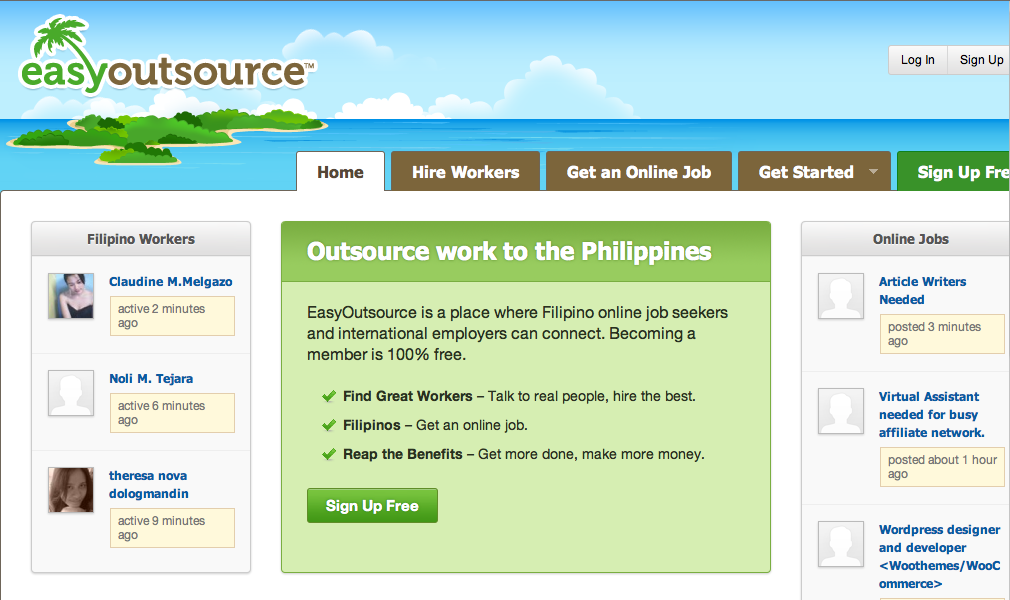
So go on over to Easy Outsource and find a graphic designer, and anyone else you might need. You have a large pool of talent to choose from. Remember to be extremely polite and ask to see examples of their work. These guys work really hard and are definitely under appreciated for the amount of work that they do.
Once you get your banner, just upload it to your site and bam! It should instantly look so much better. Once that’s done, it’s time to configure your social sharing plugins and your author bio box. If you’re creating a brand persona and not using yourself as the brand, then you’ll need to craft a bio and find a stock headshot photo for your character.
If you don’t want to use stock photos, then maybe one of your friends will let you use them as your character. Just don’t steal a photo from Google images, because that will bite you in the ass.
After that’s done, it’s time to sign up for an email autoresponder service and integrate an “opt-in” form into your sidebar. I recommend that you sign up for GetResponse because they only charge $15/month until you reach 1,000 subscribers. In my opinion, Aweber, another email service, has let their popularity go too far into their head and I think their pricing is outrageous.
I also don’t recommend that you use any pop ups when it comes to getting people to subscribe into your email list. I find that doing so is very intrusive and will make your site unpopular. If one person comes to your site, likes what they see but doesn’t opt into your list right away, we want them to come back and eventually sign up. If you integrate an intrusive pop up box that commands them to subscribe, that person will split and will not ever come back. So do yourself a favor and do not use intrusive techniques like pop ups or pop unders.
I know that principle defies most of what many self proclaimed gurus will tell you, but pop up domination and other pop up scripts are complete garbage and you shouldn’t waste your time or money on them.
What you should absolutely do is create an opt-in form using GetRepsonse and then copy and paste the code they give you into the sidebar of your website. After this is all done, your site should now look really impressive, and you should be ready to add content to it. Content is king, and this is where things will start to get exciting for you.
Want more stuff? Check me out at http://devondudeman.info/
|



